High Converting Website Introduction
Building a high converting website is essential for any business aiming to boost sales or capture leads. Especially when we apply our full funnel digital marketing strategy to our whole business. Whether you’re running an e-commerce platform, a service-based business, or a content-driven site, optimizing for conversions is crucial. In this guide, we will break down each section of a website, from the header to the footer, explaining how to maximize conversions while providing examples of what works—and what doesn’t.
1. High Converting Website Header: The User’s First Interaction
The header is one of the most crucial areas of your website because it’s the first thing users see. A well-structured header should communicate your brand clearly and offer easy navigation.
• Example (Good): Dropbox has a simple, intuitive navigation with a clear “Get Started” CTA button on the top right. This allows new users to easily access the most important action.
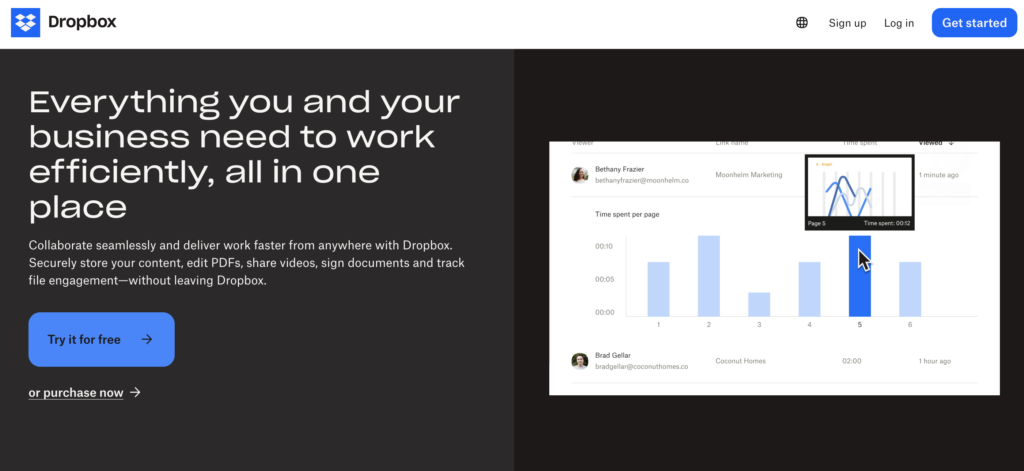
CTA Placement: Include a CTA button like “Get a Quote” in the top-right corner for immediate engagement.
2. High Converting Website Hero Section: Showcase Your Value Proposition
The hero section is your opportunity to make a strong first impression. It should tell visitors what your site is about and how it can help them.
• Example (Good): Slack uses a simple message: “Slack is where work happens” with a prominent “GET STARTED” button that draws attention immediately.
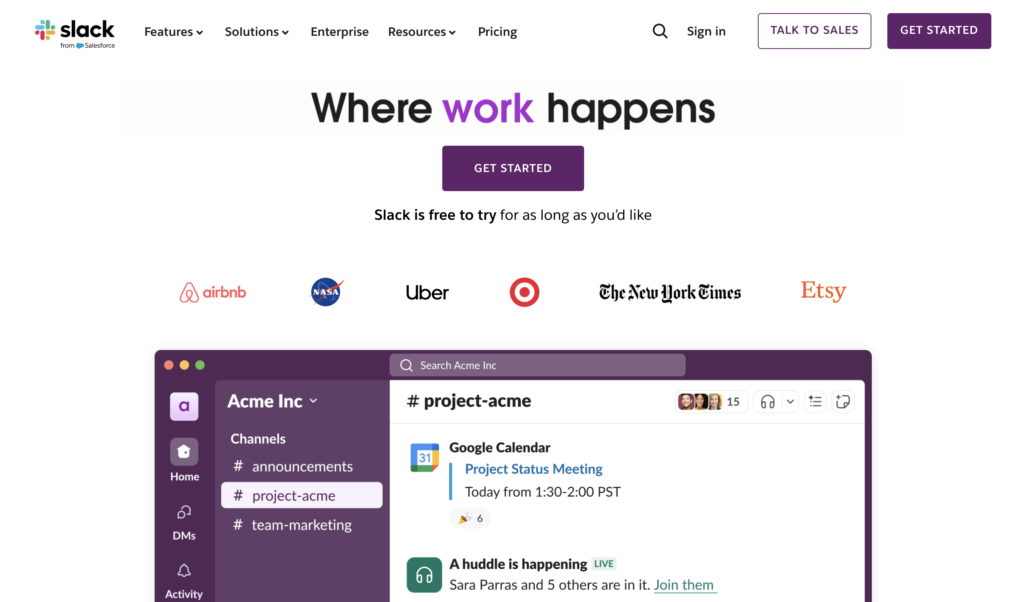
CTA Placement: Position a prominent CTA like “Start Free Trial” or “Learn More” directly below the value proposition to drive action.
3.High Converting Website Features Section: Highlight Key Solutions
The features section is where you explain your core offerings and how they solve user problems. This section should be concise and benefit-driven.
• Example (Good): Trello uses simple icons and concise descriptions to explain its features, followed by a “Learn More” button under each.
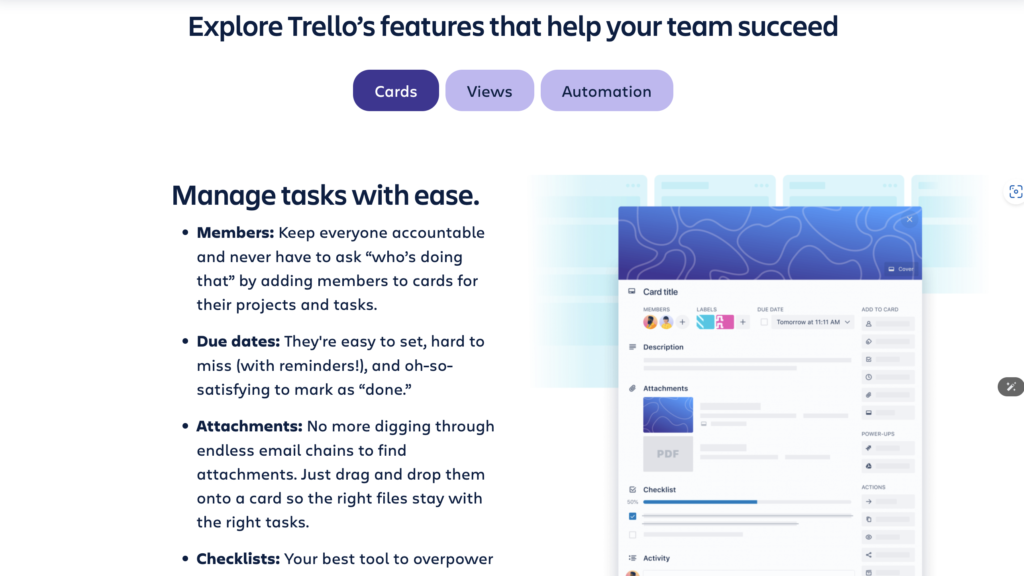
CTA Placement: Place a “Learn More” or “Get Started” button after each feature to guide users toward further information or conversion points.
4. High Converting Website Social Proof: Build Trust and Credibility
Trust signals such as customer reviews, testimonials, and case studies are vital for establishing credibility. Social proof reassures new visitors that others have benefited from your offerings.
• Example (Good): Trustpilot effectively showcases customer testimonials with ratings, names, and photos, which adds authenticity and trust.
• Example (Bad): Websites with outdated or generic reviews that lack customer details or specifics reduce the credibility of the testimonials, making them feel fabricated.
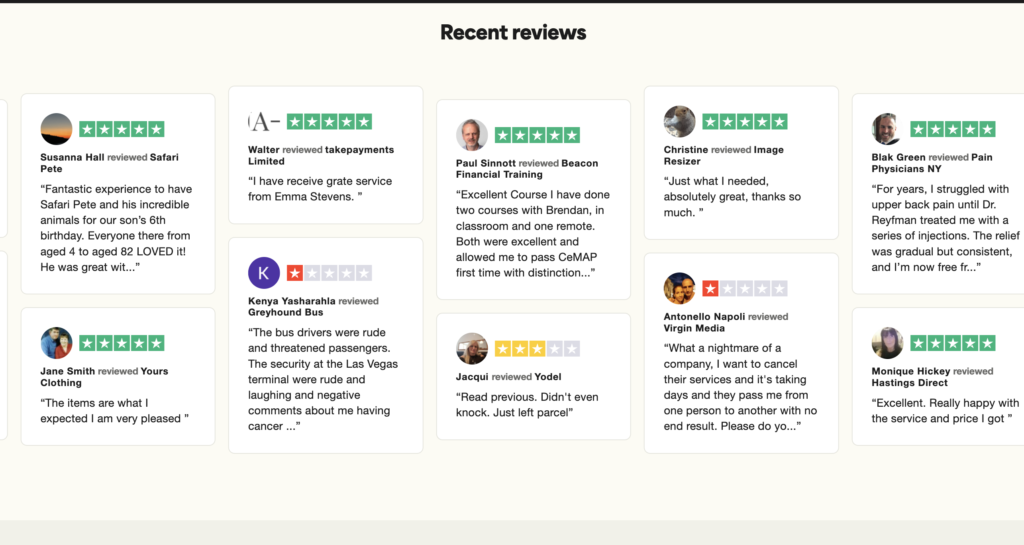
CTA Placement: After testimonials, encourage users to take action with a “See Our Case Studies” or “Try It Now” button.
5. High Converting Website Mobile Optimization and Speed
Today’s users expect fast load times and mobile-friendly experiences. Google prioritizes mobile-friendly websites in search rankings, so this is essential for both SEO and conversions.
• Example (Good): Google prioritizes speed and offers a mobile-first design that ensures quick load times and smooth navigation on all devices.
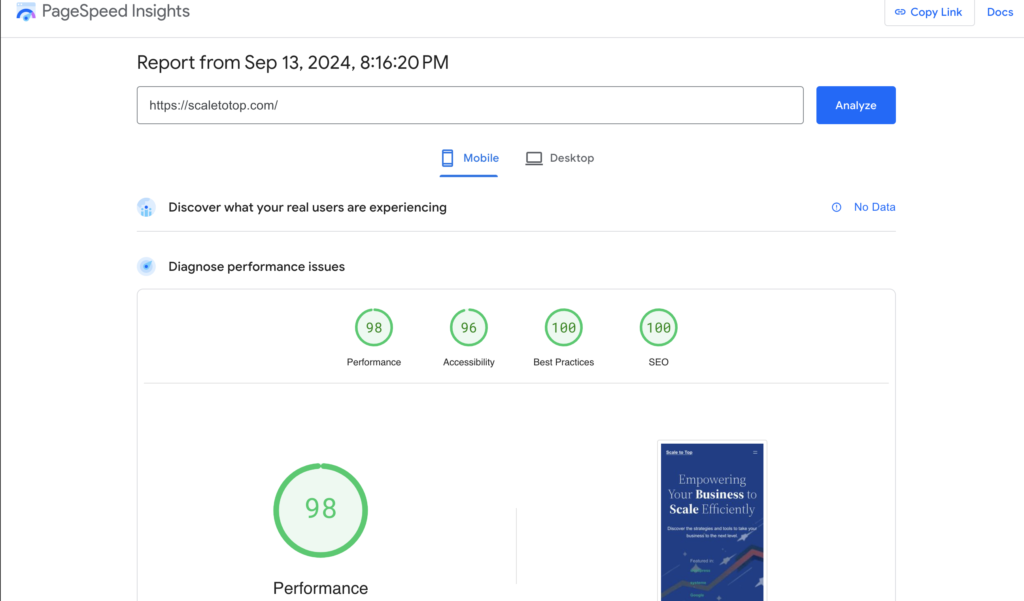
Optimize for Speed: Compress images, minimize CSS and JS files, and use caching to ensure quick load times. External link: Google PageSpeed Insights.
6. High Converting Website Conversion Section: Simplify and Drive Action
This is where you encourage visitors to take the next step, whether it’s signing up for a newsletter, making a purchase, or scheduling a demo.
• Example (Good): Shopify simplifies the process with a “Start Free Trial” button and minimal form fields, making it easy for users to convert.
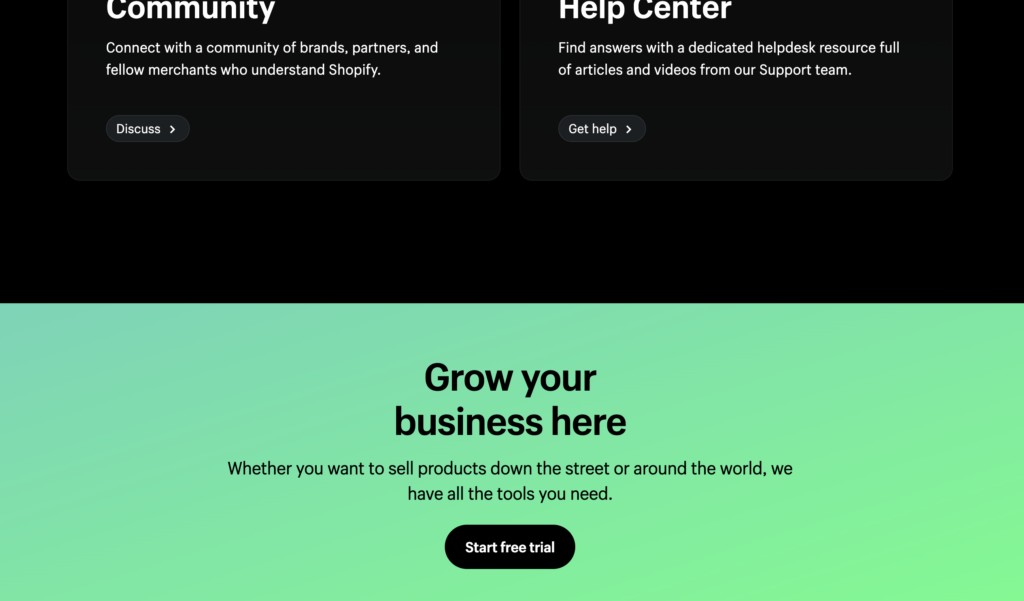
CTA Placement: Keep forms short and add a clear CTA like “Get Started” or “Sign Up Now” to ensure a seamless conversion process.
7. High Converting Website Footer: The Final Interaction
The footer is where users often look for additional information, such as company details, legal policies, and social media links.
• Example (Good): LinkedIn includes company details, social media links, and a “Contact Us” button in its footer, giving users an easy way to engage after scrolling through the content.
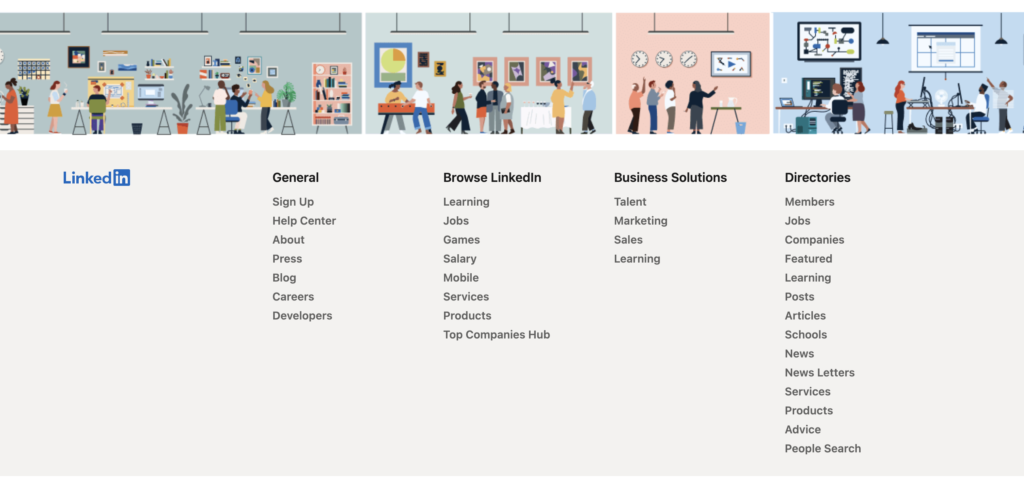
CTA Placement: Include a “Subscribe to Our Newsletter” or “Get in Touch” button as a final prompt before users leave the site.
8. High Converting Website Design: Color Scheme and Typography
In addition to layout and content, the website’s design—especially its color scheme and typography—greatly affects user experience and engagement. A clean, visually appealing design can increase the time users spend on the site.
• Color Scheme:
• Primary color for key elements like CTAs (e.g., bright orange or blue to stand out).
• Secondary color for backgrounds (e.g., light gray or soft pastels).
• Accent colors for highlights (e.g., green for success messages or red for errors).
• Typography:
• Primary font: Use a clean, modern sans-serif font for body text (e.g., Arial, Helvetica).
• Headings: Choose a bold, distinct font for headings (e.g., Montserrat, Open Sans).
• Font sizes: Ensure readability with a minimum of 16px for body text and 24px+ for headings.
9. High Converting Website KPIs for Website Design
To ensure your website design supports business goals, track these KPIs:
• Bounce Rate: Measures how many users leave after viewing one page. A lower bounce rate indicates users are engaging with more content.
• Time on Page: Tracks how long visitors are staying on specific pages. A well-designed site encourages longer engagement.
• Conversion Rate: Measures how effective your CTAs are in driving desired actions (e.g., sign-ups, purchases).
• Mobile Responsiveness: Track how well the design adapts to mobile devices. Poor mobile performance often results in high bounce rates.
• Page Load Time: Slow loading times can lead to user frustration and higher bounce rates. Aim for under 3 seconds.
• Scroll Depth: See how far users scroll down the page. This helps gauge whether users are engaging with the full content.
Additional Tools and Optimization
To enhance your website’s performance and conversion rates further:
• Google Analytics to track user behavior. External link: Google Analytics.
• A/B Testing with tools like Google Optimize to experiment with different CTAs and layouts. External link: Google Optimize.
• SEO Optimization: Ensure proper use of keywords, meta tags, and headers to increase visibility.
Conclusion
Creating a high converting website is not just about design—it’s about understanding how each part of the website impacts user behavior and conversions. By strategically placing CTAs, optimizing for mobile, choosing the right colors and fonts, and using social proof, you can significantly boost your site’s performance. Incorporating both positive and negative examples throughout your design process will help you avoid common pitfalls and drive the best results.